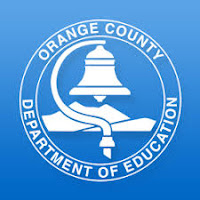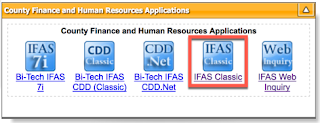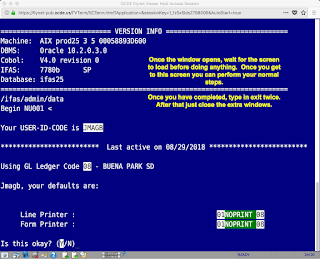- Log into OCDE's portal as normal.
- Once the portal desktop is available, select Classic BiTech, and wait for it to launch.
- Click on the word Reflection (do not select or click anywhere else).
- This will launch a new browser window.
- When it finishes launching (wait for it to complete), proceed as you normally do.
- When you have completed your work in Classic Bi-Tech, type exit to quit the system.